If you just introduced a product line to your biz you’re probably asking, “How in the heck do I manage inventory?!” If this sounds like you, we’ve got you covered. Today, we’re chatting about how you can utilize inventory management software and SKUs to keep things super organized. Plus, we’re sharing our best tips for determining how much stock you should keep on hand. If you’re looking to avoid headache as your product shop grows and your inventory increases you don’t want to miss this episode!
Let’s be friends! Find us on Instagram http://instagram.com/bizbirthdaybash @bizbirthdaybash.
The question that inspired today’s episode:
“I’m changing my business line a bit. I’ve been drop shipping my watercolor-designed products. Since COVID, my manufactures can’t deliver quickly anymore and I think I will just manage shipping and stock from my home office. I’m curious about how much stock you keep on hand of stationery, notecards and other products. I’m nervous about managing shipping myself. What are your best practices?”
– @camille.st.onge
Our best tips for managing product inventory
1. Set up your SKUs
When you’re setting up inventory, the real basis, the first thing you got to do is set up your SKUs, which I’m sure you’ve heard SKUs before. But if you don’t know what that means it’s SKU, which stands for stock keeping unit. So basically, it’s like a code name for your product. And your SKUs can have all kinds of details that will help you find the product if you have a ginormous warehouse, which most of us don’t. But if you did, organize your inventory or notate certain attributes of that product, like the size or the color or whatever variation. So this is like the foundation for getting your inventory setup is having a SKU for each product.
When it comes to setting up your SKUs, there’s no right or wrong way to do it. You just have to come up with something that works for you and is easy to keep consistent.
Tips for Creating SKUs
-Different numbers can have meanings. Like you could set it up in categories like 10 is cards, 20 is prints, 30 is mugs, so any SKU that starts with 10 you know is a card, so 1001, 1002, etc. I do letters for mine like AP001 for art prints, and different categories within greeting cards like TY001, BD001, etc.
-You can even take things a step further by labeling additional product attributes. For instance, you could do this with clothing. So, let’s say you have a men’s shirt made of cotton that’s red. So maybe the code for men is M and the code for cotton is 10, and your color code for red is 17 M-10-17-S for the size. You could assign labels to indicate things like warehouse location, color coding, etc. But I would recommend just keeping things as simple as possible and not having a super-duper long SKU.
-Don’t start your SKUS with zeros because those don’t show up.
Once you have these, you can start to add them to a spreadsheet and add all kinds of details for your products! When you start adding your products to sales channels, you’ll add that SKU to each one as well.
I did NOT have SKUs early on in my biz, and it’s something I wish I started with because it really does make your life so much easier!!
2. Pick an inventory management software.
If you sell on ONE sales channel such as Etsy, you can technically keep track of inventory there. Most sales channels do include basic inventory features.
However, I use an inventory management software called Trunk, and it has been a GAME-CHANGER for me.
The reason I chose Trunk is because it “talks” to all my other sales channels and immediately syncs inventory counts automatically.
It’s super easy to use and the interface is very simple. It’s super intuitive and EASY as a starting point. Linking the shops was something that was unique, so that aspect alone saved my booty when my product sales increased over Christmas.
3. THE BIG COUNT
This step might seem simple, but It’s SO important to physically count everything.. I also recommend counting your stickers, packing supplies etc. to keep things as up-to-date as possible!! I’m currently working on adding these items to Trunk. The important thing here is to take note of what’s already sold or about to be sold (wholesale) or damaged items. I’m doing a rolling count, basically, just working through it on a rolling basis! It’s also important to make note of returns, lost items in the mail or freebies you give out. DON’T SKIP IT!!
Making use of your space as best as possible is key as well. Put your best sellers in easy to reach places, make a system that works for you. If you like alphabetical, try that, maybe it’s in order of SKU. Literally whatever works for your brain/space. Right now I have boxes of card categories stored vertically so I can grab and sleeve them for each order
4. Answering the question, “How the heck do I know how much to order??”
There is a delicate balance between having too much or too little stock on hand. Too much inventory leads to high holding costs, while too little stock means possibly missing out on sales.
For the most part, inventory management is all about finding that balance and ensuring that you have the right products at the right time. It’s a combination of art, science, and going with your gut.
A good inventory turnover for retail shops is 2-4, basically your revenue divided by your inventory. If it’s really high then you’re not ordering enough at a time. If it’s really low or in the negatives, you’re over-ordering. I think our industry might higher than that, so take that with a grain of salt.
It can be difficult to find the sweet spot with overstock and understock, and you have to understand the ebb and flow of buying seasons, etc, as well as for each individual product.
Here are some things to think about when trying to find that sweet spot with overstock and understock:
What products sell best?
When are you doing the most sales?
What is your lead time for this product?
It’s important to focus on your best-selling items. It can be helpful to put your inventory items into categories based on where they rank in terms of sales. For instance, you could create an ‘A group’ for your top 10 best sellers. Then, you could create a ‘B group’ for products that sales performance ranks in the middle. Lastly, you could create a ‘C group’ for products that are out of season or only sell every now and then.
Deciding on your order quantity
Starting with your printer’s minimum order quantity can be a great place to start just to test the waters, but at some point, you do want to move past that to start being more profitable.
Here are a few questions to ask yourself when trying to determine your order quantity:
What’s the minimum order quantity?
What’s the best amount to minimize my costs? The economy of scale (there is a sweet spot for this!!)
What amount will allow me to maximize my sales and minimize the chances of an item going out of stock?
What is my budget? How much can i invest right now?
Inventory forecasting is the fancy term for trying to predict the demand for a certain product is.
Here are some things to consider when it comes to inventory forecasting:
-
Trends in the current sales market
-
Tracking this year’s growth
-
Any big sales or promotions you’re planning
-
Sales stats from the previous year
5. Let go of low-turn stock
Old inventory is hurting you. It’s taking up space, physically and mentally! Anything that is not selling is not worth your time. When it comes to product inventory, you want to keep things streamlined and easy. That’s why it’s important to cut the fat and ditch old inventory!

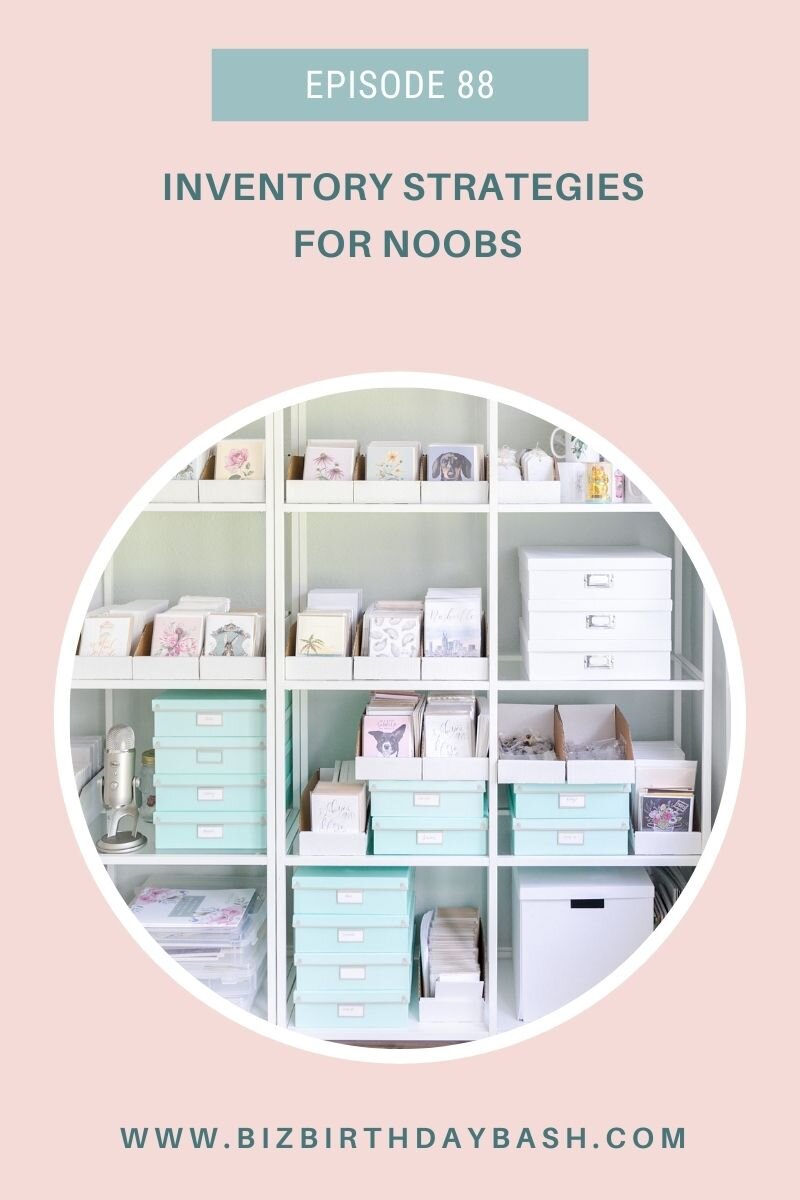






+ show Comments
- Hide Comments
add a comment